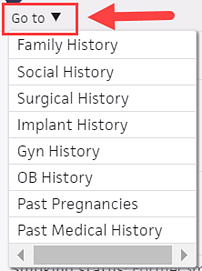GYN History
The GYN History appears in the History section of the patient chart by default for certain specialites; for other specialties, you can choose to display the GYN History (see "Gyn History, OB History, and Past Pregnancies sections in Intake and patient chart").
- At the top of the History section, click the Go to menu
 and select Gyn History.
and select Gyn History. - Click the view more icon
 to expand the section details.
to expand the section details. - View and record the details in the fields provided.
- Click any note icon
 to add a related note.
to add a related note. - Click Reviewed.
At implementation, you can use the Configure GYN History page to customize the GYN History section. On the Configure GYN History page, you can include specific questions that your providers track that are not covered by other historical sections: for example, menstrual history or infection history (both separate sections on the ACOG form).
By default, the following patient history sections are hidden for providers in non-OB/GYN related specialties: Gyn History, OB History, and Past Pregnancies. When the OB/GYN sections are hidden, they are not marked as reviewed as you proceed through the encounter workflow. If you unhide these sections, however, athenaOne marks these sections as reviewed in the full encounter summary.
To display the Gyn History, OB History, and Past Pregnancies sections:
- At the bottom of the Intake checklist or the History section of the patient chart, click SHOW/HIDE SECTIONS.
- Select Show Gyn, OB and Past Pregnancies Histories.
Important: After you select this option to display the OB/GYN history sections for a patient, these sections are displayed for other users who look at that patient chart.
In the encounter workflow, athenaOne uses the rendering provider's specialty to determine whether to display the OB/GYN history sections by default in the Intake and Exam stages. Outside an encounter, athenaOne displays the OB/GYN history sections based on the user's specialty.
- If the user does not have a specialty, athenaOne bases its decision on the specialty of the patient's usual provider (set on the Quickview).
- If the patient does not have a usual provider, athenaOne uses the logic described in the "OB/GYN history sections conditionally shown" section to determine whether to display the OB/GYN history sections.
For providers with a specialty designation not listed in this section, athenaOne hides the OB/GYN history sections by default for all female patients — regardless of age and whether the sections contain data.
For providers with the following specialty designations, athenaOne always shows the OB/GYN history sections by default for all female patients, regardless of age.
- Gynecology
- Gynecological/oncology
- OB/GYN
- OB/GYN oncology
For providers with the following specialty designations, athenaOne shows the OB/GYN history sections by default for female patients age 10 and older.
Note: For female patients younger than 10, athenaOne shows OB/GYN history sections by default only when these sections contain data.
- Adolescent medicine
- Anesthesiology
- Breast surgery
- Care management
- Certified lactation counselor
- Certified nurse midwife
- Certified registered nurse anesthetist
- Clinical nurse specialist
- Community health worker
- Emergency medicine
- Endocrinology
- Family medicine
- Fertility and reproductive endocrinology
- General practice
- Genetics
- Hospitalist
- Indigent care
- Internal medicine
- Lactation consultant
- Licensed clinical social worker
- Maternal fetal medicine
- Nurse practitioner: generalist
- Nutritionist
- Pediatric critical care: intensive
- Pediatric emergency medicine
- Pediatric endocrinology
- Pediatric genetics
- Pediatric hospitalist
- Pediatric medicine
- Perinatology
- Pharmacist
- Physician assistant
- Registered dietitian/nutritionist
- Research
- Retail clinic
- Social worker
- Unknown provider
- Urgent care
- Urogynecology
- Urology
- Visiting nurse
The OB History, GYN History, and Past Pregnancies sections appear in the patient chart for patients whose assigned sex at birth differs from their gender identity or legal sex.
These history sections appear depending on how the Legal sex, Assigned sex at birth, and Gender identity fields are configured on the Quickview and Patient Registration pages.
You can access the OB History, GYN History, and Past Pregnancies sections in the patient chart when the gender identity fields are set as follows:
- Legal sex field is Male.
- Assigned sex at birth field is Female, Choose not to disclose, or Unknown.
- Gender identity field is empty or has any selection.
This information ensures that providers have the full medical history of their transgender and nonbinary patients.